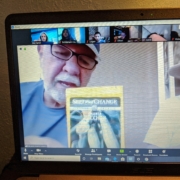Distance Learning with First Grade at St. Paul’s First in North Hollywood, California
Commission on Lutheran Schools asked Ms. Barbara Hartel a first grade teacher at St. Paul’s First in North Hollywood, California to share her distance teaching and learning experience.
March 13, 2020 was the start of a new concept for the country and for teaching. The news came from the governor of the state of California, that all the state was to go into a stay at home order. At 2:00 p.m. the teachers were told that the students would be sent home and may not be returning. We were to send home books and items that we thought the students would need if we were to be locked down for a while. I quickly wrangled together some books and papers that I thought could get the distance learning started. That afternoon, we said goodbye and the children were gone from the classrooms.
During the next week, we teachers were encouraged to come up with some ideas of how to continue a quality education, help the parents to become teachers, and stay connected to the students. I thought about what first graders needed. I know that with first grade a lot of learning takes place in this crucial year. The children would quickly fall behind if they were not taught the concepts. I knew that I needed to come up with an idea to teach them from home. Parents are able to do the worksheets, but the concepts would need more lessons. The first week, I jumped in trying to send a few taped videos of myself teaching a concept. I knew that my students needed visual clues, interaction, and review. This was not going to happen in a 30 second taped video. This was not going to teach them in the way that I wanted.
I decided that I should try to do this live with them. I am fortunate to have a small class of six students and that perhaps I could find a way to be with them all one on one. I was following the ideas on the WELS COVID-19 Facebook group and saw that some teachers were talking about Zoom, so I decided to check it out. I asked the parents if they were interested in trying Zoom as a teaching option.
My first thought was to just meet over the lunch hour and let the children socialize. However, I really wanted to actually teach with them. So I came up with the idea of a morning and afternoon live classroom. I was able to capitalize on what my students already knew and did daily in our regular classroom. Throughout the year, I keep the classes very fluid, engaged, active, and use a lot of various avenues to teach the students. I decided to have a Bible and learning arts morning hour and a math and sciences afternoon each day. The parents were all in. They would just have to set the children up on a computer/tablet device.
During the regular year, the children have weekly computer classes with me and they already knew how to navigate a computer and an ipad. Both the children and parents also used Dojo, Spelling City, and other games during the beginning of first grade & last year in kindergarten. I knew the students would be able to do this. Not only were my students familiar, but also my parents used the Dojo app daily for quick text messages, sharing pictures and videos of daily events and lessons in the classroom. The students used the Portfolio pages to do some projects and share among themselves and parents every week in computer classes. Now with all this as my bank of resources, I was ready to begin live teaching. I had a Zoom meeting with parents to inform them of the new routine, discuss the new schedule, and practice with Zoom.
I went to my classroom and made up weekly packets of the papers, etc. I put together everything needed for the next three weeks. The parents would now have all the pages, books, and magazines that the students would need to follow along with every class. Parents went and picked up the packets from the school. I also made a packet for myself so I knew exactly what pages the students had in their possession.
On Monday, March 23rd, LIVE distance learning began. The students were SO very excited to see one another and they were able to talk amongst themselves for the first 20 minutes. We shared what we had been doing, how we were feeling, and about what was going on in this new normal. We had to learn how to take turns talking, raise our hands, and how to watch, interact, and learn in this new technology.
As the weeks went on, I became very good at using the screen sharing and whiteboard that are included with Zoom. I would use the whiteboard feature to type and write the concept as they were learning, exactly as if we were in class. I would ask for answers and then write on the board etc. I also got the app for my phone called CamScan. I could use this to photograph a page and send it to my computer where I could share the PDF of the page we were talking about use Zoom share screen. I purchased the professional Zoom and my class could go on for the full 90 minute sessions, both morning and afternoon, without being kicked off.
Was there something that made the transition to learning from home easier for students?
- As I mentioned earlier, the students and parents were already familiar with many of the technological items I use during my regular year. This was a big advantage as this was already taught. I added many more things over this home teaching, but it was easy to implement since we had a great base knowledge.
What has been the students’ favorite assignment over the past couple weeks?
- I just had that vote on my Kahoots quiz this morning, Deskercize and Gardening are two of the top choices. They also love Sharetime and Mystery Doug.
- We have had a few dress theme days that were fun. Pajama Day and Star Wars on the May 4.
Any lessons learned or take-aways that would benefit other WELS educators?
- Have a parent ZOOM night where they can practice the use of Zoom, Kahoots, and the various other things that the teacher will be sharing in class.
- I send home a daily email after we close for the day. It tells them everything we did both morning and afternoon along with the links to review at home. Also includes the homework for the night and I write what we will be doing for the next day including all the papers the students will need, so parents can prepare the students workspace before the day’s classes begin in the morning.
- I use Dojo text to send quick notes to parents, send photos that I took during class, and chat by individual messages to any one on one parents.
Any silver linings or unexpected benefits you or your students have experienced?
- Many of the students have BLOSSOMED during this time as they are not distracted from the in class activities. I can mute them at will and cut off the video feed if they are not acting appropriately (within seconds they are invited back).
- Children are really into technology and this was mostly fun for them.
- After the first few days, parents left the room and the students are in their own office space. The kids were very independent. If they got stuck, I sent them to go get their parents. It is usually a quick fix.
- Parents loved the fact that they could care for house, family, or their own jobs and I did the teaching. They did a minimal amount of homework each night, just as we did all year long.
- I have reduced the amount of papers and work due to the remote classes, but I know the students are on task and on schedule and will be basically ready for next year.
- I have the parents photograph and send the homework to me online. I correct and write back comments about where they need help and praise for their efforts. This way of correcting is tougher, but I only have six students. You could have them drop off packets to the school.
Final things to share?
- Special projects I assigned included:
- Recycling project – they invented and made at home, sharing the item online Zoom the next science class.
- Covid-19 Time Capsule Book – They filled in a preprinted book that was returned to school that will be laminated into a keepsake book.
- Dinosaur diorama and report that we do every year in relation to one of our reading stories. The children picked a dinosaur, researched it with parents by book or Google. We then used that information to write sentences and write a small report about our dinosaur. The parents and children also made a diorama with the habitat of their chosen dinosaur.
- Gardeners mailed students seeds to plant at home.
- Be sure to include the parents:
- Evening Zoom nights or get-togethers.
- Kahoot game for parent night.
- Thank you cards, notes, and gifts, especially on Teacher Appreciation week.
- Ask parents for suggestions or comments throughout the weeks.
- Encourage the parents with God’s Word.
- Grow and change with every day, subject, and activity. Just like in your classroom, you have to be ready and willing to adapt and change.
Thank you for letting me share what I have learned that works for me and my class. I am thankful that God has blessed me with a good class of students and parents. I am very thankful that during this time, my students continued to grow socially, emotionally, academically, technologically, and most importantly spiritually! Bless you and all teachers today and in the future.
In Christ,
Ms. Barbara Hartel